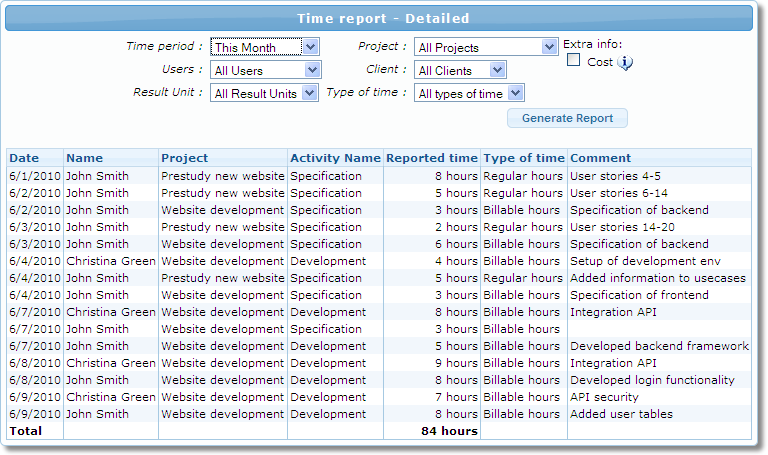Detailed Time Report
This report shows all time registered during one month including the comments registered in the time reports.
If cost per time is configured it is also possible to show an column showing the calculated cost of the time registered.
Filtration based on the following fields are possible:
- Time Period - the time period of the report
- Users - Either all users or a specific user
- Result unit - There is a possibility to register a Result Unit on each user. This makes it possible to filter out just members of a selected group of users in the report.
- Project - Either all project or a specific project
- Client - It is possible to connect each project to a client/customer. This makes it possible to filter out projects belonging to a specific client/customer
- Type of time - You can configure each activity under projects to be of a specific type of time. The possible types are: 'Regular', 'Billable', 'Holiday' and
'Sickday hours'. This makes it possible to filter the reports on these time types.
This report is often used for consulting companies that needs to send detailed description of invoiced time.
Apart from the normal possibility to export to Excel this report is also possible to export to XML.