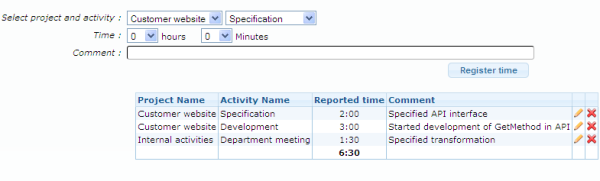Register time – Daily view
In order to be able to report time there has to be at least one
project/activity created.
The single day view of the timesheet provides an easy registration of time spent
on activities during a specified date.
To start registering time:
- Select the date - The current date is selected by default but if you want to change
just select the wanted date in the calendar.
- Select the project and activity you want to register time on
- Select the hours and minutes you want to enter into the timesheet
- It is possible to enter a comment connected to the activity performed
- Press the button 'Register time'. A new entry is created in the timesheet containing
the information selected above.